Peer Editing Tutorial
In the video by Adriana Zardini,Peer Editing Tutorial, and the slide show Peer Editing Slide Show I learned a lot of good information from the peer editing tutorial slide show. I thought it was interesting how you should always start with a positive comment about their blog or paper. It is always good to be positive because if someone was grading my work I would want them to be positive too. The reason is because everyone worked very hard on their work and if you start out with something negative it can really hurt them and could discourage them from enjoying writing in the future. I did not realize how there is a structure or form you can follow in peer editing someone else’s paper just like there is a form is writing your own paper. I feel that writing a paper and peer editing someone else’s paper is very similar because when writing a paper or blog you follow steps just like you do in peer editing. I also have just recently learned that it is always important to read through the whole paper or blog before you start any corrections so you can get the idea or message they are trying to send. After you understand their topic you can start your corrections, which is smart because I usually start trying to make corrections to early and they seem to not make much sense.
Writing Peer Review Top 10 Mistakes
In the video by Tim Bedley, Writing Peer Review Top 10 Mistakes, is actually very interesting because I have found myself doing a lot of these mistakes throughout my years of peer reviewing my friend’s papers. I think that generalizing your comments on people’s paper are very important because sometimes I get comments like this sentence is awkward and I am confused of how it is awkward. I think the person say it is awkward because it does not make sense and to re-word it or give suggestions or how to make it a better sentence. One mistake I could relate with was getting off topic; it is very easy to get caught up chatting with your friends instead of being concerned with critiquing your paper. Another major mistake I just recently encountered was someone speeding through their peer review. The other day I had someone peer review my paper and they handed it back to me in a matter of minutes without one mark on the paper for correctness. I knew that they just rushed through my paper and did not take any time to revise it. These mistakes are commonly used every day and I wish more students could view these videos and realize the mistakes they are making with other students.
Throughout the first two videos on peer editing and the correction methods I learned that even though there are three easy steps to peer editing it is way more detailed. I learned that you should always go beyond the normal expectations because you can never be too careful when grading someone else’s paper.
Technology in Special Education
The video by Lace Cook, Technology in Special Education shows how effective technology can be in certain kids’ lives. This video showed how children who could not talk were now able to type on the computer to show what that wanted to say. These kids were born with disabilities that have prevented them from interacting with the world like other people, but technology has given them the opportunity to interact with the world today.
Another important way that technology was used in helping the children with special needs learn was when the kid was listening to the book on his I-touch out loud and it was helping him follow along with the words in the book. I think that this is a great technological tool for students to have because some kids are auditory learners instead of visual; in this case they need to hear the words to learn rather than just read them. I also have this problem and have been listening to books on tape for years and think it is one of the most helpful tools.
Another way technology was used that I enjoyed was when the teacher was getting the young girl to spell words by touching the letters and spelling the letters into words. I think that this is a great way to help young children with special needs to incorporate learning through technology which gives them opportunity we get every day in a classroom. With technology and giving these children a chance makes them more eager and ready to learn in the classroom.
There are different ways that I could incorporate technology in my classroom for special needs children. I could use a radio and play books out loud while they follow along by reading the book, this way they get to see the words and hear them at the same time. Another way is when I tell them the letter they can type it on their computer and that way they can have a visual aid on what they are hearing. The main focus I would have in my classroom is allowing the kids to hear and see the letters and words they are making out. I think it is important for all kids to understand the importance of technology and how it can make students more eager to learn.
How Ipads work for Academics with Autism
After watching the video uploaded by Autism Epicenter, How Ipads work for Academics with Autism and looking up the website Great Apps for teaching Children I think a great App I would use in my classroom is the IWriteWords App. This App is used for children who are learning how to write and it outlines the letters for them and they trace over it with their finger. When you have mastered the tracing part of the App, then the children get to learn how to write the letters all by themselves. When the child does not accomplish the task correctly it explains where they went wrong and gives them more practice letters to help them fix the problem. I think this is an exceptional App because most of the time children are not aware of the mistakes they make and writing is such an important concept to learn and this way they can fix the mistake right away. They will be eager to fix their mistakes because you cannot move on to the next level until your writing is correct.
Harness Your Students' Digital Smarts
After watching the video Harness your Students' Digital Smarts by Vicki Davis, I feel that technology is so important in schools because it allows students to learn in a whole new environment. For example, in the video the teacher was allowing different groups to go in front of the class and teach what they learned. I think this strategy is exceptional because some students instead of just learning by listening to the teacher can also learn by teaching the material. In order to teach something you must have to understand it well so in order for some of these students to teach the information they know they must learn and understand it first. This is not necessarily true because everyone is learning every day and no one knows all the information but it is good for the student to learn as he/she teaches the class.
Technology is advancing more and more everyday so it is very important for the students to learn and understand new software that is being used in today’s society and prepare them for the future. Students are learning to build virtual worlds and having to teach the teacher about new discoveries they are making on the web. These children are from a rural part of Georgia and are so connected with the world around them due to the internet. They are becoming more involved with what is going on in today’s society. I completely agree that involving the children in the learning and teaching aspect is a great idea because they are becoming more involved with the outside world.




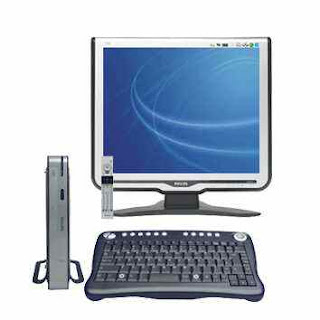
Hi Mary,
ReplyDeleteYou're doing a nice job with your posts! You include your opinion as well as summarizing the sources well. I really love the App that you chose to write about. I will definitely use that in my classroom if it is necessary, and if it isn't I will use it for my own children when they start learning to write. The only thing that I think you need to work on is the grammatical and punctuation mistakes. I think this could be solved if you take the time to reread your posts before publishing because some of the mistakes are easily seen. That's really the only issue I see with your writing. For your next post take the time to reread what you have written or reread it as you go, so that you minimize the mistakes made.
Keep up the good work, Victoria
Mary,
ReplyDeleteI definitely see some improvement in the quality and length of your post. I love seeing improvement! And you have images! My only issue is that you credited Google for the last image. You aren't supposed to do that. You did it right with the other images, so you need to just go back and do that same thing for the last one. If you can't find the source, then I suggest finding another picture to replace it. Have a great weekend!